Back in the day, whenever you want to scan a page or a document, you had to use scanners. Apart from this, you have to use those large photocopier machines for making a copy of a page. This thing has changed because of smartphones. Due to the presence of high-end cameras on these devices, you can scan the documents and can make digitize copy. There are apps available on Google PlayStore and CamScanner is one of them.
CamScanner:
INTSIG Information Co., Ltd has developed CamScanner so that you don’t have to go out and scan the documents. If you have a smartphone then you can install the app and can do the processes. You will think that the result of the scanned document will not be satisfying but that is incorrect. The result is very amazing. The app has many features like
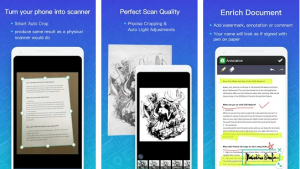
PDF/ DOC copies:
You can scan the documents and save the documents in .doc or PDF form
Automatic cropping:
With the auto-cropping, you don’t mark the edges of pages. The app will do that.
Filters:
Different filters are available on the app that can be used for increasing the scanned image quality.
Encrypted scan copies:
Password protection can be applied to the scan copies so that only you can access the files.
Built-in OCR:
There is an OCR available in the app and that can be used for extracting the text from the image.
The app is available on Google PlayStore. You can download the app from there and there is no subscription required.
Now that you have an idea of what CamScanner is about, let’s talk about the method to install CamScanner For PC. There is no official app available for the Windows operating system. The method mentioned below can be used for installing CamScanner on Windows devices.
Method to install CamScanner For PC:
There are several methods that can be used for installing CamScanner for PC. I have selected the methods that are easiest of all. CamScanner on the laptop will work very well after using the method.
- First of all, you will need an Android emulator like BlueStacks or Nox Player. Download the emulator from the link which is mentioned here.
- After the download, install the emulator by clicking on the .exe file. Wait for the emulator to install completely.
- After installation, open the emulator and wait for 2-3 minutes. It will take some time to load.
- Enter Google account credentials because after that you will be able to download the apps from Google PlayStore. It will ask for a login and password.
- After this is done, click on the icon of PlayStore present on the dashboard and open it up. Search for the CamScanner app and download it.
- Sit back and relax. The emulator will install the file and CamScanner for PC will be ready to use.
Alternate Method:
You have to download CamScanner APK from the link which is mentioned here. Leave the file on downloading and open the emulator. From there look for the option “Install using APK”. Tap on the option and select the CamScanner APK from there. The emulator will install the file and CamScanner for windows will be ready to use.
