Theft and crime have become the greatest problem for a person. He cannot leave the house due to this. This thing is affecting many businesses also. Owners cannot keep tabs on their employees. That is why I am bringing V380 Pro For PC. But what is V380 Pro?
We all know that Android devices have many uses. One of the use is monitoring cameras. And, V380 Pro is the app for that. From the app, you can monitor cameras that are placed in your homes and offices. The reason these kinds of apps are popular is portability. Smartphones are portable and can be carried anywhere. If you have installed V380 Pro For Android, you can see the footages anytime and anywhere in the world.
What more can V380 Pro do?
Through V380 Pro you can view the live stream from cameras placed in homes, offices, apartments, and factories. Secondly, the app will notify you if it detects any abnormality. If you are concerned about your children and want to talk with them. You can use the talk-back feature provided in the app. This is pretty handy if in case you want to guide a person. Let’s say you want to show your family the current situation in your house. Why not use the device sharing option available in the app.
Worth Reading: Vimtag For PC
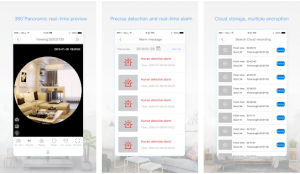
The app offers a motion trajectory tracking. In simple words, it captures the moving objects like face and hands. That then provides a clear photo of a person. It is pretty intuitive and can be used for tracking a person. It will also notify you when it detects any unusual behavior by sounding the alarm and capturing photos. All recorded videos and photos will backup on cloud service. If in case you have lost the data, you can back it up from cloud storage.
Now, the issue is that V380 Pro is not available for Windows & Mac devices. But, don’t worry, I have found a method to install V380 Pro For computer. I thought why not use the app on a desktop to monitor the cameras. Let’s move towards the method to install V380 Pro For PC.
Guide to install V380 Pro For PC:
- First of all download BlueStacks for their website. Click the download button to download the file. Once the download is complete, open the .exe file to install the program. Wait for the installation to complete.
Note: If you have BlueStacks already installed on PC, you can skip this step.
- After the installation has completed. Open the program and wait for it. It will take longer to open the software because the emulator is configuring itself for the PC.
- The emulator will ask for Google account details after the program has opened. It uses those details for PlayStore so that you can download apps. Enter the details.
- Once every part is complete. Open Google PlayStore and search for the V380 Pro app.
- Download the app and wait for BlueStacks to install it.
- Once installed V380 Pro For PC will be ready to use.
Emulator: BlueStacks For PC
There is also an alternate method to install this app on PC.
Alternate method to install V380 Pro For PC:
Download V380 Pro APK from the link given here. Once it is done click the app and drag it to the BlueStacks dashboard and drop it there. BlueStacks will install it and it will be ready to use.
