Let’s say you have an assignment that requires softwares like Proteus or Autocad. But, you are able to get the program. Another example is you have to download a movie. The movie isn’t available on streaming services. What will you do? I have a solution. You can download TorrDroid For PC. But what are torrents?
Torrents:
Torrent is a file-sharing method. In this type, a number of users can connect and share their files rather than being dependent on a single website or source for downloading files. There is no actual file in these torrents. In fact, Torrent files contain metadata for a specific file. Softwares like Utorrent and BitTorrent use that metadata to locate the file. By this, you are able to download the required file.
There are a number of torrent downloaders available on Android smartphones. TorrDroid is one of them. Let’s talk about the app a little bit. After this, you will be able to understand the app better.
TorrDroid:
TorrDriod is a torrent search engine where you can search for torrents without any hassle. From the app, you can download the torrents without needing to browse them. Above all, the built-in search engine lets you search for the torrent within the app. You don’t have to download a torrent from the browser. Just type the name of the item and it will do the rest. Further, it will provide you the searched results that are most accurate. This option will save you from scams and hacks.
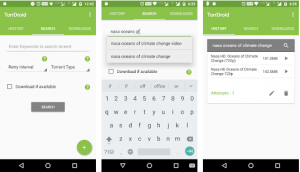
You can open already downloaded .torrent files present on the phone from this app. It has that capability. The feature which I like the most about the app is that it offers sequentially download option. That feature lets you play videos before they are even completed. By this, you can see the torrent is good enough in terms of quality or not.
There is another feature. Android smartphones download files into internal storage. Due to this, you lose the track of space on the device. TorrDroid lets you choose the download location. You can either select internal storage or external SD card. Similarly, you don’t have to monitor the torrent continuously. Once you have initiated the torrent, the app will notify you when it is complete.
Some people say that torrenting consumes a lot of RAM. That is true for most torrent apps. But, TorrDroid is not like that. In fact, it will save the RAM of the device. Similarly, it has a queuing feature. If in case, there is not much RAM available, the app will prioritize the download. By this, you will be able to get files downloaded effectively.
Users can also enable the download bar notification. Then, the app will show you the download progress in the notification panel. You will be able to keep track of your downloads.
How to download TorrDroid for PC?
- You’ll be needing an Android emulator for the method. You can download any emulator from the mentioned link available here.
BlueStacks | BlueStacks 2 | BlueStacks 3 | Nox Player
- These emulators are available for both Windows and Mac devices. You just have to download the correct version for your device and you are good to go.
- Once you have downloaded the emulator, now you have to install it. That can be done by clicking on the installation file.
- On the installation file, you have to agree to the terms and conditions and have to select the location where you want to install the emulator. Do these necessary processes and then the installation will start. Wait for it to get complete.
- After the installation has been completed, you need to open the emulator which you installed for downloading TorrDroid for computer. You can do that by clicking on the icon of the emulator. It will take some time to open because the emulator is configuring itself according to your PC requirements.
- After the emulator has opened, you have to enter Google account details. It uses those details for PlayStore. After this, you will be able to download TorrDroid for Windows. Enter the details and complete the setup.
- Open the PlayStore app and type the TorrDroid name in the search bar and press the search button. Once TorrDroid is found, press the install button and sit back.
- The rest of the process will be done by the emulator and TorrDroid on desktop will be ready to use.
Conclusion:
This is my method for downloading TorrDroid on PC. The method is easy to follow and can be followed by any user. You don’t have to be a geek to install TorrDroid for PC. I have written the method to install TorrDroid for PC as concise and as easy they can be. The method is tested by me and to be honest, it works with perfection. For more tips and tricks visit Appsivy where you can find mind-blowing methods to install different apps for PC.
